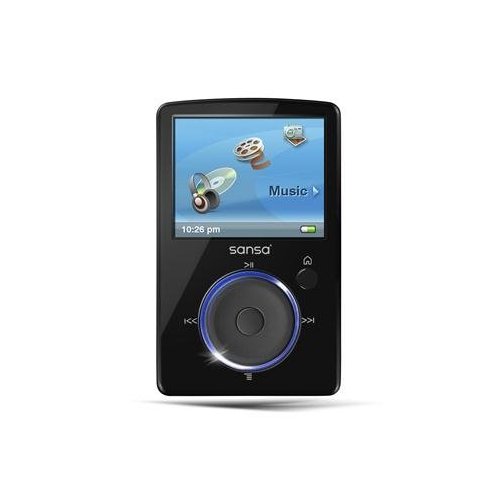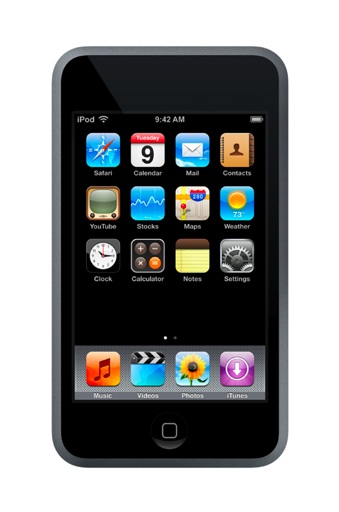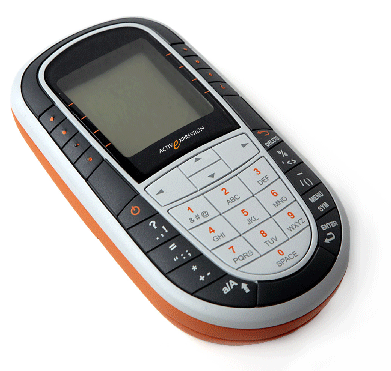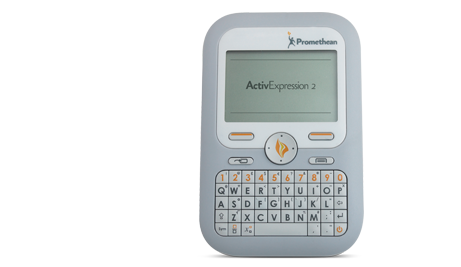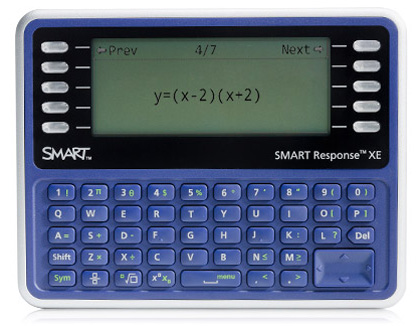|
|
|
|
Shopping for electronics? These are sites that I use regularly to find the gadgets that I use in class. Many of these sites offer refurbished products at discounted prices. Always check the warranty and return policies!
|
Need a free, spyware-free program? Download.com compares and rates the best available.
|
|
If you are in need of free sound recording software, Audicity is a great solution. It is freeware and is easy to use. Talk to your tech people to install this program in your classroom and school lab.
|
From Wikipedia "GarageBand is a software application for Mac OS X and iOS that allows users to create music or podcasts. It is developed by Apple Inc. as a part of the iLife software package."
|
|
Mini Language Lab! SanDisk Sansa Fuze (2,4,8 GB) Sync this MP3 with pictures, language podcasts, books/ textooks on CD or video podcats. This inexpensive MP3 player also has an internal microphone for recording audio and the ability to transfer the files onto any computer! Look for new and refurbished Sansa Fuzes at the shopping links above or at: Overstock.com / Amazon.com.
|
Visit my iOS Apps page to learn more about iOS devices in the WL class. Possibly the most powerful, impressive tool for World Language learning! On the newest generation in the iPod family, there a two cameras, internal microphones, WiFi, and an amazing fleet of Apps (programs) that will make language learning a truly connected experience. Canby, Oregon school district has purchased an iPod touch for every student in the district. Learn how the teachers and students have benefited from this incredible tool. 1. iPod touch users Wiki - Joe Morelock, technology director
|
 Monoprice Headphone Splitter ($2.44-$2.66)  Griffen SmartShare Headphone Splitter ($9.95)  Belkin Rockstar Multi Headphone Splitter ($14.00) |
 Griffen Composite Cable for iDevices. Display videos, photos and some apps from your iDevice onto a TV or VGA projector.  Apple VGA Adaptor for iPad2 Mirror your device and all apps, videos, and photos. Video mirroring through AirPlay and Apple TV |
|
Flip Camera These small, but powerful, cameras are an inexpensive resource for the World Language classroom. Internal memory and a USB connection make uploading videos stress-free. Update: Flip cameras will no longer be produced. Look for refurbished models online. Flip video cameras - Electronics-Expo Flip video cameras - Ecost.com Flip video cameras - Amazon.com |
Kodak Zi8 No internal memory, but it has an external microphone jack for a lapel-type microphone and it takes 5mg stills. HD quality videos, rugged! Kodak Zi8 - Buy.com Kodak Zi8 - Newegg.com |
|
Headset with microphone Choose from a variety of styles and prices. Headsets allow students to record themselves and to listen to the vast array media available to World Language learners. School Outfitters (discounted options!) Amazon.com (search for headset earphone with microphone)
|
Webcams Webcams work with computers and normally stay mounted on the computer or workstation. Use a webcam to connect with schools on SKYPE! You could also record student presentations or video podcasts for absent students. |
|
Interactive Classroom Response Systems (clickers!) and Slates |
|
|
ActivExpression from Promethean This is a very nice system. The program that runs the assessments is quite easy to use, tracks students, and offers solid reports on progress. Texting (with accents!), graphing, and multiple choice questions are only a few of the uses. UPDATE: ActivExpression has a new QWERTY unit!
|
This is the second system that I tried recently. The XE clickers use a QWERTY keyboard which students prefer. However, the software is not language-friendly and accents are not available. This is the first edition of these clickers, so there may be updates. |
|
I have only tested the CPS response once at home and not with students. The program was slightly involved to learn and texting function is quite basic on this system. While it is good for basic multiple choice questions, it did not meet my needs.
|
The Mobi slate is a helpful tool that allows the teacher and students to write and draw from anywhere in the classroom. The image and words are projected through the computer and LCD projector. A wonderful tool for kinesthetic classrooms!
|