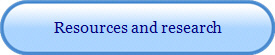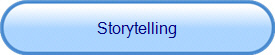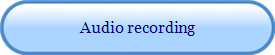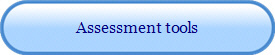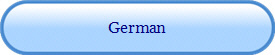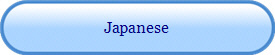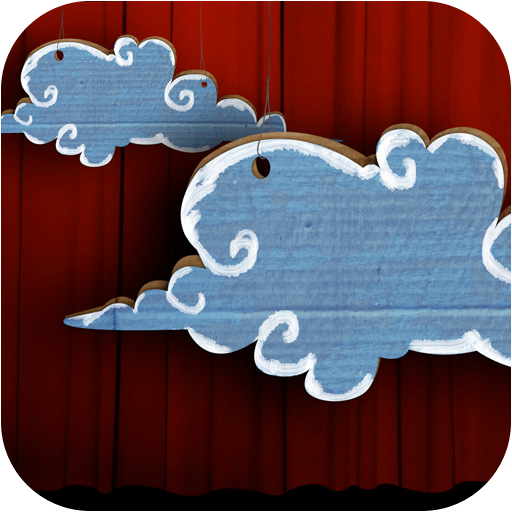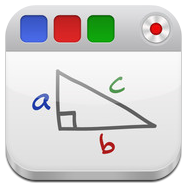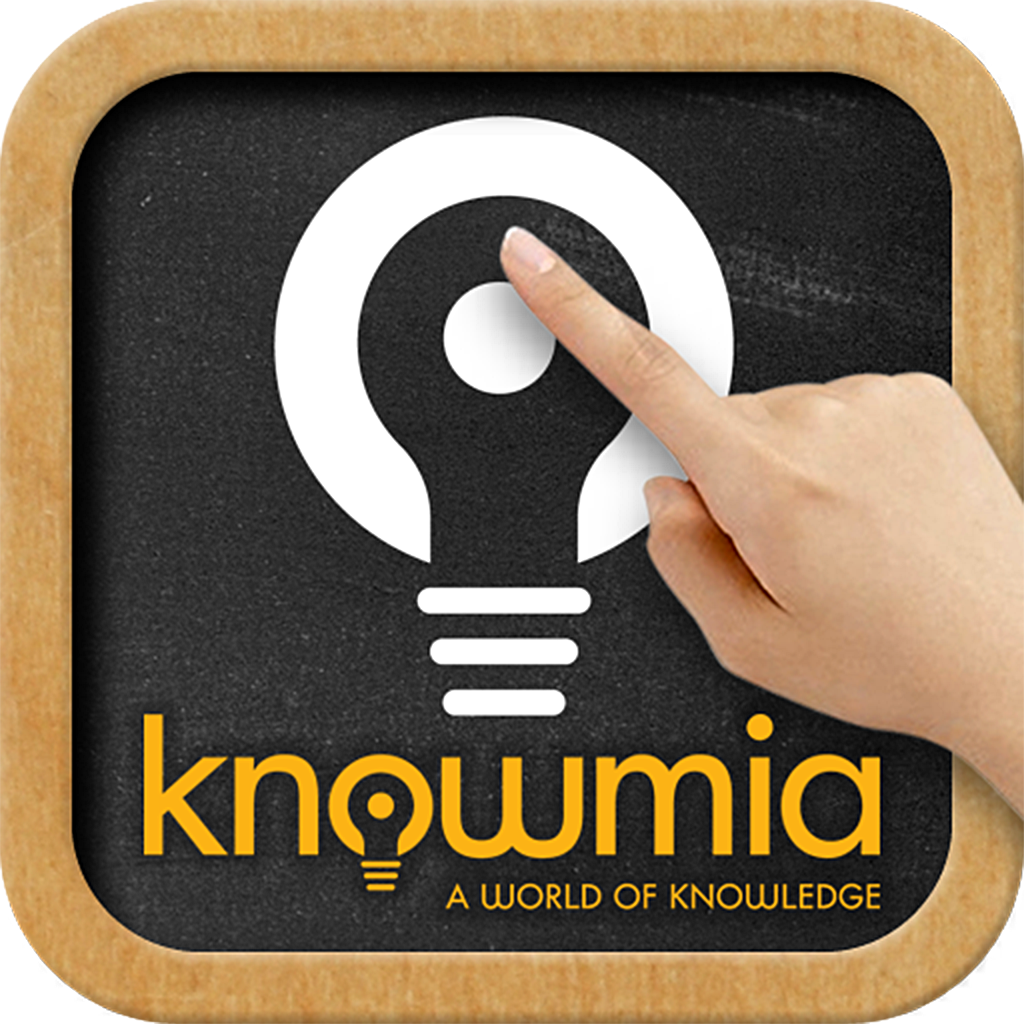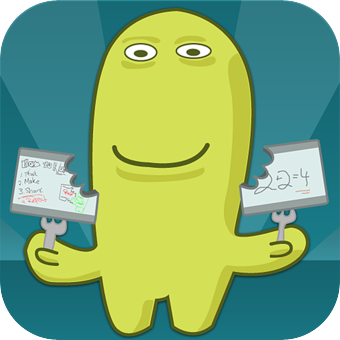Thinking about Syncing?

iOS Apps for World Language education
Technology resources for the World Language classroom
|
Resources and Research |
|
|
I have compiled a fairly comprehensive list of Apps designed for Apple products (iPhone, iPod, and iPad). These Apps are helpful for both the learner and the educator. Many are free, some are under $5.00, and a few are major purchases (+$15.00). These lists will all update regularly with your input. Below are links to other experts in the mobile device technology area. |
|
|
Mike Fisher's Livebinder for iPads in Schools
|
Melinda Larson-Horne: The World in Your Pocket French teacher and technology coach |
Martha Thornburgh: Opening Doors to Digital Learning Digital Literacy Specialist at Mount Vernon Schools |
Langwitches
/ Sylvia Rosenthal Tolisano's iPads in Education Technology in WL consultant and blogger |
Tony Vincent Learning in Hand K-12 application of mobile technology |
French Apps for
Kids Sylvia Duckworth provides reviews for age-appropriate apps in French. I'm currently looking for similar sites for other languages. |
Tech & Learning 50 apps and sites for digital storytelling |
Apple Volume
Purchase Program for Education Discounted Apps for educational institutions |
Apps for Digital Storytelling |
|
 Seesaw App - Free - Web site Capture student learning and save it to an online digital portfolio. Seesaw is a part of the Shadow Puppet company, so the two apps work well together. In Seesaw, students can narrate and draw on a picture or video of their work. A copy is sent to the student folder and the teacher dashboard to be reviewed. Work can also be shared with parents in a private environment. Excellent tool and easy for all levels. |
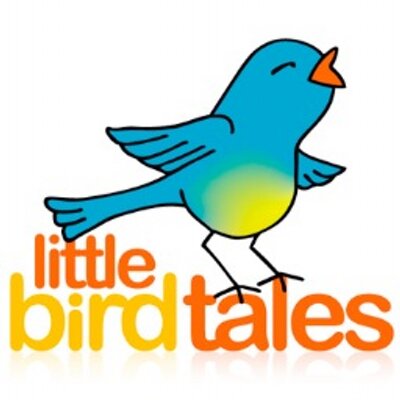 Little Bird Tales - Free / Educator paid accounts - Web site Create engaging, narrated books with hand-drawn or captured pictures. Stories can be embedded into Web sites or downloaded (paid account). The Web site offers lesson plans in different languages. This is a great beginner's tool for interactive book creation. |
 Shadow Puppet - Free - Example / Shadow Puppet EDU Import or take pictures and add a narration for each picture to create a multi-panel, shareable (Twitter, e-mail, link) movie. This app is very easy to use. In the EDU version, users can create mini-lessons for blended learning or flipped classroom, develop more engaging prompts, provide examples of final projects, and search the Library of Congress, NASA, Met Museum, Creative Commons and more for images. |
 AdobeSpark Video - Free Create engaging videos with pictures and videos. Adobe Spark is similar to Animoto because it makes a produced video, but is more powerful because you can add text and voice. |
 Buncee - Free - Web site for educators - Paid options Take or import pictures, add text, frames, and drawings to create an annotated picture. The app includes several backgrounds and color schemes to inspire storytellers. |
 Scribble Press Book Maker - $3.99 / iPad only Create a basic book with pictures, text, and drawings. The templates are in English, so World Language teachers will not be able to use this function. However, the prompts could be used as guidelines for beginning writers. I enjoy the ability to draw and add stickers to the pages. |
 30Hands - Free & $1.99 Edu App and Web-based tool that uses images and audio recordings to author engagaging presentations. |
 Pixntell - Free Create basic presentations using pictures and narration. |
 Book Creator - $4.99 iOS / $2.49 Google Play Create engaging books filled with images, videos, narration, and music and share across devices and platforms. Books may be published in iTunes or Google Books. |
|
 My Story School eBook Maker- $4.99 Impressive shareable story-building app. Narrate and annotate pictures and drawings and export to iBooks. |
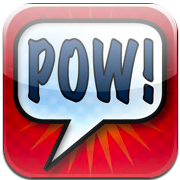 Strip Designer (iPad only) - $2.99 Create personal comic strips using the photos from your photo album or iDevice camera. |
|
|
|
|
Audio recording / Storytelling |
|
 FlipGrid -
Free FlipGrid -
Free Engage students in video conversations through this app and Web site. Create a question for students/groups. Users may choose phone, iOS device, or a computer to record a video response. |
 Recap - Free (Student only: Teachers must create on the Web site.) Recap introduction video Recap is a free Web site and app (student only) for video and text responses and reflections. There are several ways to create questions (Queue, Journey, and Video Responses) and you can add documents, links, and videos to the mix. Excellent tool for World Language. |
 SoundCloud - Free Record, broadcast, and share audio. Follow other users, but use caution when choosing accounts. |
 Chirbit - $0.99 Upload recordings to blogs, Twitter, and other social networks. Follow other users, but use caution when choosing accounts. Web site creates QR codes for audio files. Teacher can leave audio or text feedback for students! |
 Fotobabble - Free Take or choose a picture from your device's camera and record a message. The picture and recording will be uploaded to your account page and can be embedded in various social media sites. |
 Tellagami - Free / Edu version - $4.99 French 2 example: Food preferences (Created with WeVideo and Tellagmi/My School Avatar, but iMovie would be easier!) Customize an avatar and add a message (voice or computer generated) to share via various social networks. |
|
My School Avatar - $2.99 Create personalized talking avatars (like Voki) with background images. Add your narration and post to social media and YouTube. The paid version provides school-appropriate avatars, unlike the free version. |
 BuddyPoke - Free Create personalized talking avatars to share through iMessages or e-mail. |
 Sock Puppets - Free Add Puppets, props, scenery, and backgrounds to create lip-synched videos. |
 Yakit Kids - Free - Example Import a picture (person or animal), choose a mouth, and bring your character to life. Students could choose historical figures and describe their lives or discuss the descriptions of animals. Projects can be saved to the camera roll and share by link, YouTube, or social media. |
Video / Photo / SketchNoting |
|
 Thinglink - Teacher Web-based example - Blog post on Thinglink - Free App and web-based tool that allows users to annotate images with videos, text, links, and other pictures. |
 Aviary - Free When working with images, it's helpful to have an easy-to-use editor. There are many free editors available, but this is the one my students have chosen. Instagram is an option, but can lead to issues with social sharing. |
 Animoto - Free / Subscription for longer videos $4.99/month Use images, text and, music to make engaging videos. |
 iMovie - Free Create Hollywood-style movie trailers and HD movies to share via social networks. |
 Phonto - Free Create and share stories using text, pictures, and drawing tools. |
 Haiku Deck - Free Create beautiful slideshows with pictures and a small amount of text. The templates encourage the use of fewer words and more expressive images. |
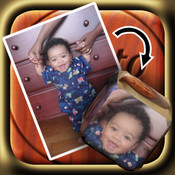 Photo Dice - Free Customize dice with pictures and text to create unique speaking activities. |
|
 TypeDrawing- $2.99 Import pictures to create personalized watermarks and captions with stylized text and stamps. |
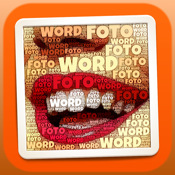 WordFoto - $1.99 Turn photos and text into typographic. Import a picture, add text (word-by-word), and the app uses the word to form the picture. |
|
Sketchnoting - Visual note taking Visit Sylvia Duckworth's blog or Kathy Schrock's Guide to Everything to learn more. |
|
 Draw - Free As of 1/2/2015, I have not tried this app. With Draw, you can dash off quick illustrated tweets, send your creations by e-mail, and save them to your photo album. |
 Paper53 - Free / $3.99 full version Express your creativity more naturally with Pencil—FiftyThree’s handcrafted Bluetooth Smart stylus. Pencil’s unique Surface Pressure technology allows you to use Pencil’s tapered shape to fluidly control the width and strength of lines. |
 Flipink - $1.99 An app for you to sketch, share and organize your ideas, thoughts, write down your memos and notes.you can insert images,type texts,and draw graphics as you want, |
|
Assessment and review tools Visit the AATF Tech Blog to learn more about Mobile Learning and Assessment. |
|
 Quizlet (Apple & Android) / Web site - Free (with premium option available) Create flashcards with pictures and audio (choose a language) to review vocabulary with cards, learn, and match activities. The Web site offers more options to review. Cards made on the Web site can be accessed on the devices. |
 EdPuzzle - Free app for students, free teacher account required. Example EdPuzzle is a free app and Web-based tool that allows teachers to create UNLIMITED interactive assessments with videos and questions. This is a great tool because teachers can upload videos directly to the site if YouTube/Vimeo are blocked. |

Socrative (web-based) / Socrative App - Free Read the blog post about Socrative. InfuseLearning and Socrative are very similar: Student reports, multiple question formats, sharing capabilities, etc. Socrative has an app for iOS, but does not include the drawing/link sharing option. |
 eClicker Presenter - $4.99 & eClicker Audience - Free Create polls, multiple choice, short response, and true/false questions. Participants can connect to the session via the iOS or Android app or a computer The interface can be tricky at first, but the tutorial video and FAQ section on the Web site are helpful. The app does provide a decent way to evaluate basic skills. |
 Nearpod - Free for 10 presentations / $10-per-month or school district subscriptions. A powerful tool for teacher-student presentations. Teachers create multimedia (video, text, images, graphs) presentations (Web-based) and share with students through the Nearpod app. Teachers monitor student progress through the presentations. Pre-planning and serious preparation is required to integrate this amazing tool. It is best used on iPad. |
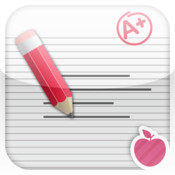 QuizCast - Free (app) / Subscription rates Create activities and quizzes on the Web site and share with students on mobile devices. As of 6 Jan 2013, I have not tried this app. |
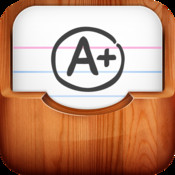 A+Pro / Quizlet (web-based) - Free Create flashcards with images and text on Quizlet and download the set to A+Pro. Quizlet offers several activities to practice words. It does not require a mobile device and activities can be shared. |
 gFlash+ - Free with upgrades options. Using GoogleDocs, the gWhiz catalogue, and other resources (Quizlet and StudyStack, create flashcards for review. With upgrades ($0.99), card sets may be shared. |
 A+ Test - Free Basic spelling test generator with four review/test activities. Add spelling words and pronunciation. Activities cannot be shared. Each individual device would need to be set-up. Alternatively, students could make lists for each other. |
|