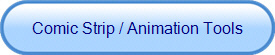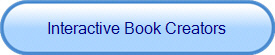Tools for Digital Storytelling, Presentations, and Collaboration
Return to the Technology Homepage
 Web Tool Resources Please explore these sites and blogs to learn from other well-known educators. |
|
Kathy
Schrock's Guide to Everything - The name explains it all. 50+ 2.0 Ways to Tell a Story - Vast wealth of tools Edjudo Web 2.0 Teaching Tools - Thematic lists of Web (2.0) tools Integrating ICT (Information and Communications Technology) into to MFL (Modern Foreign Language) Classroom - Joe Dale eTools for Language Teachers - Sylvia Duckworth Web 2.0 Guru - An excellent guide to Web Tools CoolToolsForSchools - Well-organized list of Web tools |
 Writing Tools PicLits - Inspire stories through pictures. BigHugeLabs - Use digital photos and text to create posters, trading cards, magazine covers, and unique projects. Student examples! Penzu - Personal journal and online diary that can be shared. Bubbl.us - Printable brainstorming platform ACMI Storyboard Generator - Creative site that allows users to build a storyboard from a script. Storyboard That - Free/Paid options for educators. Drag-and-drop clipart, text, scenes to create engaging storyboard. Google Docs - Storyboard templates for teachers and students |
 Digital Storytelling and Presentation Tools Wall / oral presentation tools Thinglink - Teacher example - Blog post - App and Web-based tool to annotate images with videos, links, text, and other images. Amazing! Padlet - Student example - Add pictures, videos, links, and audio to a collaborative (or personal) digital bulletin board. Glogster Edu - Student examples - Free and paid options available. Design an interactive poster with pictures, video, text, and appealing art. Haiku Deck - Catherine's example - Free! Presentations that focus on images and little text. Canva - Free and paid options. Design presentations and social media graphics Prezi - Student example : Use a template or a blank canvas, links, pictures, videos, and text to build an interactive presentation. Google Maps - Catherine's example of Google Maps for WL teachers and learners. Video / slideshow tools Animoto for Education - Student example : Free accounts for educators! Use digital photos, videos, music and text to create engaging presentations. Adobe Spark Video - Free. This tool is both Web-based and an app. Add pictures, videos, audio, music, and text to create stunning videos. Flipgrid - Free and paid options available. Create a grid for a class, add a topic, and invite students to reply via video (mobile devices or computers with cameras). This tools integrates with several learning platforms (Google Classroom, Schoology, OneNote, etc). Updates now allow teachers to upload documents, images, and emojis to the topics. Follow #fligridfever on Twitter to see how other teachers are using it. Recap - Free. Recap is a Web site and app (student only) for video and text responses and reflections. There are several ways to create questions (Queue, Journey, and Video Responses) and you can add documents, links, and videos to the mix. Excellent tool for World Language. MoveNote for Education - Student Google Chrome App is $5.00. for For Google Apps for Education or any Google productive projects: Record audio and video over presentations and share them by email or Google drive. Great idea for flipping the classroom or allowing students to narrate their ideas while watching a presentation. SeeSaw - Overview - Although meant as a digital portfolio system, SeeSaw allows users to narrate and draw on pictures or videos. The recorded work is sent to their personal file and to the teacher for viewing. This outstanding tool can be used on a variety of mobile devices and computers. WeVideo - Short example - Personal free and paid educational accounts available. I am using the personal free at this time. This is powerful, but easy to use video editing platform that allows collaboration in the cloud from mobile devices and computers. Magisto - Free and paid options available. Videos with music, video, and photos. Wideo - Catherine's example: Free and paid options to remove branding/downloading. Choose objects, add text and music to create an animated presentation. Meograph - Rick Steves' example - Free and paid options available. Create presentations using photos, links, videos, narration, and captions. PhotoPeach - Teacher example : Free and paid options available to make engaging slideshows with captions, music, and transitions. Stupefix - Free and paid options available. Video slideshows with music and photos. Empressr - Free! Add text, images, and multimedia (audio and video) to projects. SlideShare - Teacher example : Upload PowerPoints, PDFs, and other documents to share and embed. |
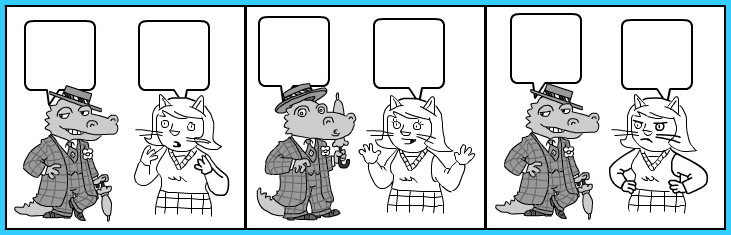 Comic Strip, Animation, Infographics, and Pictures Tools Catherine's Delicious bookmarks for resources of Photo and Videos editors. Toonlet - Create online comics with unique characters and text. ToonDoo - Visit teacher example. Creative characters and comics. Make Beliefs Comics - A comic creator with WL students and teachers is mind. Strip Generator - Free comic strip builder. Comic Master - Free comic strip builder. Pixton Comics for Schools - Create multi-panel comics with text. Build Your Wild Self - Teacher example : Create a new species of animal using various animal parts. Students could follow up with a writing piece about their animal. Infographic creators Infographic tutorial by Linda W. Braun. Easel.ly - Nicole Naditz's example - Free! Create and share visual ideas through infographics. Infogr.am - Free - Create infographics and charts from 30 different templates. (even video!) Piktochart - Free and educational pricing options available : Create infographics, reports, banners, and presentations. Animation tools
Zimmer Twins - Student example : Create and share animated stories from template scenes and your own text. Dvolver - Teacher example : Choose background, characters, and dialogue. Share through e-mail or embed into blog/site.
Voki -
Student examples : Choose and accessorize an avatar, record a
message, and share with others.
|
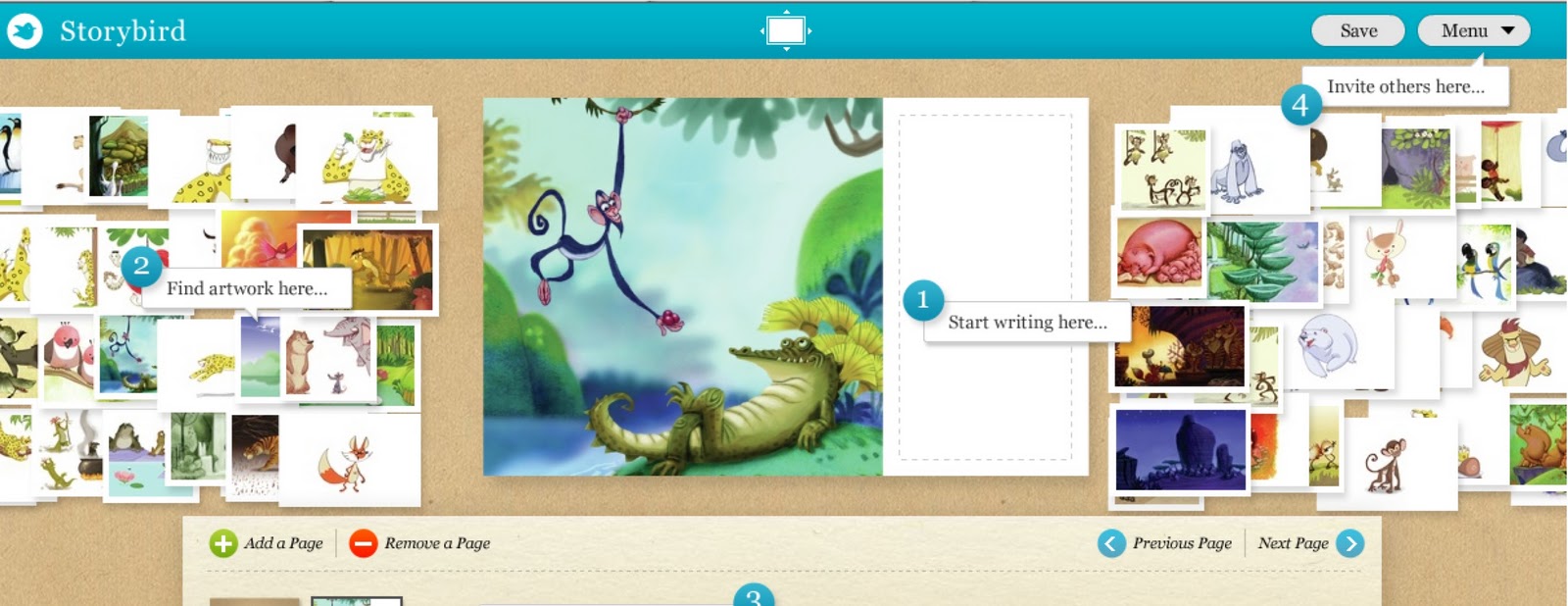 Interactive Book Creator Tools Storybird - Teacher example : Stunning art leads to thoughtful stories! My ebook - Teacher example : Add pictures, text and online media to create an interative presentation. StoryJumper - Use your own art or the provided images to illustrate your story. Mixbook - Create and publish scrapbooks. Zooburst - 3D pop-up books made with imported and supplied media. |
|
Word Cloud Tools WordArt - A customizable tool for transforming words into word clouds. - Wordle transforms text into a visual artwork piece. It can be a unique view of the students' work. Students may use any work that they have produced and transform it into art.Word Clouds ABCya! - Much like Wordle, this basic program allows you to "play" with a text. Users are able to change the font, the color, and the size of the word cloud.
Update: At this time I do not recommend embedding your creation in a site or blog. The developer used "Silverlight," which is not a compatible program with most browsers. Save your creation as a .JPG file and add it as a normal picture file.
|